E-Safety
E-Safety for Pupils
At Springwood Heath, keeping our pupils safe online is a top priority. We teach children how to use technology responsibly and ensure they understand how to stay safe in the digital world.
🔐 Our E-Safety Protocols Include:
- Filtered Internet Access: All devices in school are protected by secure filters and monitoring systems.
- Supervised Use: Pupils use the internet under adult supervision at all times.
- Regular E-Safety Lessons: Online safety is taught through computing and PSHE lessons, using age-appropriate resources.
- Clear Reporting Procedures: Pupils know how to report anything that makes them feel uncomfortable online, and staff respond swiftly and appropriately.
- Staff Training: All staff receive regular training on safeguarding and online safety.
💬 Key Messages Shared with Pupils:
- Keep personal information private
- Be kind and respectful online
- Tell a trusted adult if something doesn’t feel right
- Only talk to people you know in real life
- Think before you click or share
We also take part in national events like Safer Internet Day to reinforce these messages and involve the whole school community in promoting safe, respectful online behaviour.
E-Safety for Parents
We are committed to keeping your child safe both in school and online. As technology becomes a bigger part of everyday life, it’s more important than ever that we work together to help children navigate the digital world safely and responsibly.
👨👩👧 How You Can Support E-Safety at Home:
- Talk regularly with your child about what they do online and who they interact with.
- Set clear rules around screen time, gaming, and social media use.
- Use parental controls on devices and apps to help manage access to content.
- Encourage open communication so your child feels comfortable telling you if something online worries or upsets them.
- Model positive behaviour by using technology responsibly yourself.
We regularly teach pupils about online safety in school and encourage them to:
- Keep personal information private
- Be kind and respectful online
- Tell a trusted adult if something doesn’t feel right
If you ever have concerns or need advice, please don’t hesitate to contact us. Together, we can help your child enjoy the benefits of the internet while staying safe and secure.
E-Safety in the Curriculum
We follow the Teach Computing curriculum, which fully meets the National Curriculum requirements for online safety. E-safety is embedded across all year groups and taught through engaging, age-appropriate lessons that help pupils become safe, responsible digital citizens.
🧒 Key Stage 1 (Years 1–2)
- Pupils learn to keep personal information private
- Understand the importance of asking for help when something online feels wrong
- Explore safe use of technology through stories and interactive activities (e.g. DigiDuck, Project Evolve)
👦 Key Stage 2 (Years 3–6)
- Pupils develop skills in cybersecurity, including creating strong passwords and recognising suspicious content
- Learn how to protect devices, manage online relationships, and report concerns
- Use resources like CyberSprinters, Barefoot Computing, and Project Evolve to deepen understanding
💬 Regular Messages Shared with Pupils:
- Be kind and respectful online
- Keep your personal details safe
- Tell a trusted adult if something worries you
- Think before you click or share
E-safety is not just a one-off lesson — it’s a consistent part of our computing and PSHE curriculum, helping pupils stay safe and confident in a digital world
Digital Leaders
Our Digital Leaders Programme empowers pupils to become confident, responsible, and skilled users of technology. Digital Leaders are selected pupils from across the school who take on a special role in promoting safe and effective use of digital tools.
🌟 What Do Digital Leaders Do?
- Promote E-Safety: Help share key online safety messages with their peers during assemblies, Safer Internet Day, and class discussions.
- Support Learning: Assist teachers and classmates with using devices, apps, and educational software in lessons.
- Test and Recommend: Try out new digital tools and give feedback on what works well for learning.
- Lead by Example: Model positive digital behaviour and encourage others to use technology respectfully and responsibly.
- Help with Events: Support school-wide digital initiatives, such as coding clubs, computing weeks, and parent workshops.
🎓 What They Learn
Digital Leaders develop valuable skills in:
- Leadership and teamwork
- Communication and presentation
- Problem-solving and digital literacy
- Understanding of e-safety and digital citizenship
This programme not only enhances their own learning but also helps build a strong, tech-savvy school community.
Reporting Concerns
Keeping children safe online is a top priority. If you or your child has any concerns about something seen or experienced online, we encourage you to report it straight away.
🧑🏫 Who to Contact:
Our Designated Safeguarding Lead (DSL) is Mrs Sarah Dunbar. She is responsible for handling all safeguarding and e-safety concerns.
You can report concerns by:
- Speaking directly to Mrs Dunbar or any member of the safeguarding team
- Contacting the school office and asking to speak to the DSL
- Using our school’s online concern form (if available)
- Encouraging your child to speak to a trusted adult in school
🛡️ What Happens Next?
All concerns are taken seriously and dealt with sensitively. We will:
- Listen carefully and support the child involved
- Investigate the issue appropriately
- Take action to ensure everyone’s safety and wellbeing
- Involve parents and external agencies if necessary
Remember: no concern is too small — if something doesn’t feel right online, it’s always best to speak up.
Useful Links and Resources
- NSPCC Online Safety
Clear guidance on setting parental controls, managing screen time, and dealing with online bullying or inappropriate content.
-
Childnet International
Offers toolkits, conversation starters, and safety guides tailored to different age groups and digital platforms. -
Internet Matters
A go-to hub for advice on apps, games, social media, and digital wellbeing, with step-by-step guides for setting controls. -
CEOP (Child Exploitation and Online Protection)
A place to report serious online concerns and access resources on protecting children from online exploitation. -
-
Natterhub’s Top 10 Guide
A helpful roundup of the best online safety resources for parents, including links to all the sites above. -
UK Safer Internet Centre
Offers comprehensive advice on online safety, including guides for parents, reporting tools, and resources for Safer Internet Day.